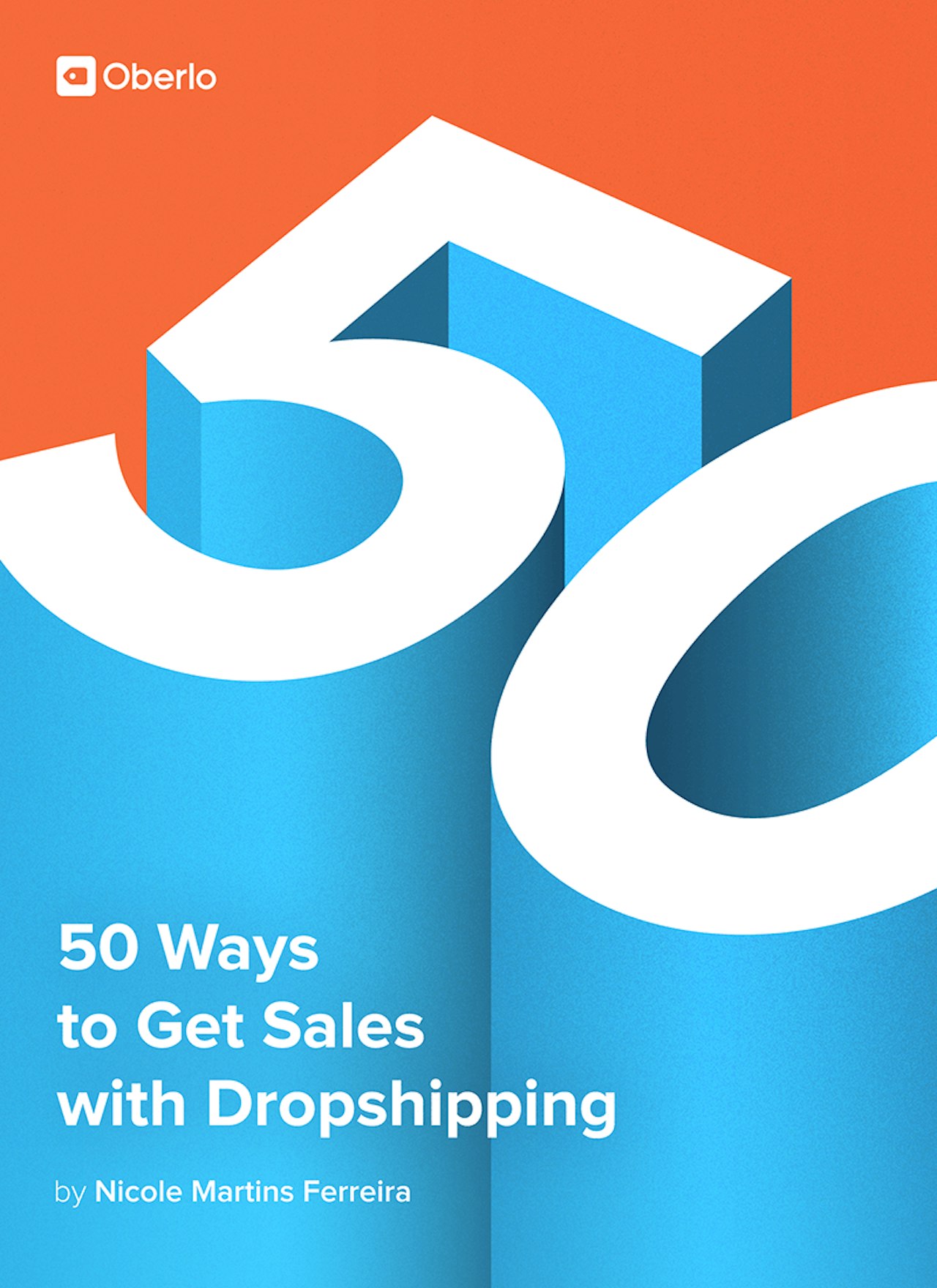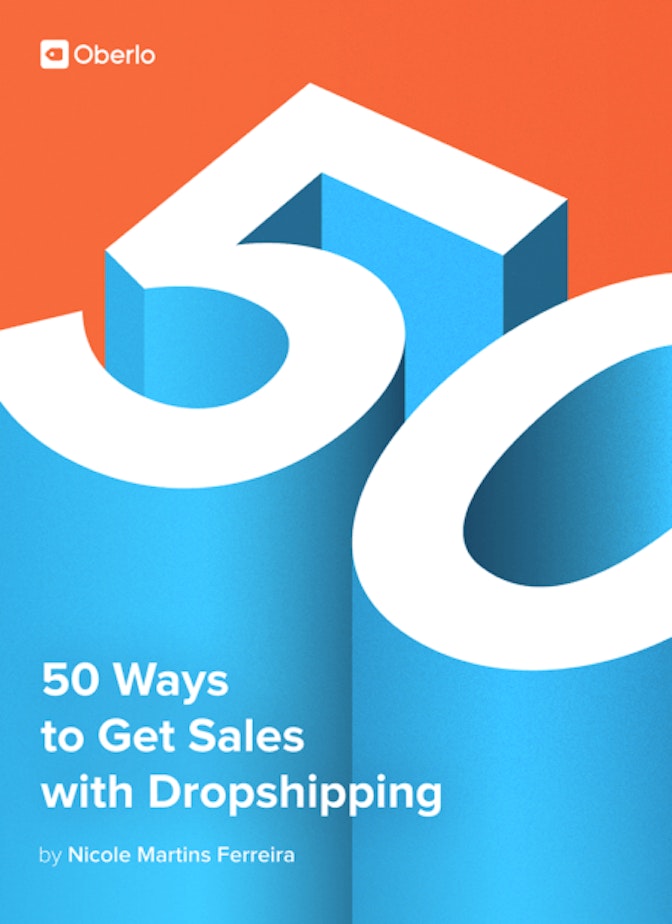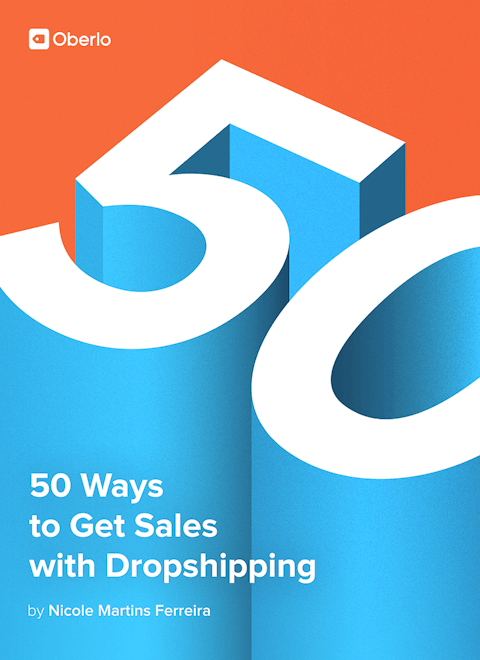Google Adwords is advertising network that allows business owners to buy ads on Google search results pages, YouTube videos, and partner websites.
For ecommerce business owners, there’s two AdWords placements you should focus on first: search and Google Shopping.
Search, allows business owners to place ads on search result pages. For example, if you’re a retailer selling running shoes, you can have your text ad appear as a search result at the top of the page whenever a customer searches “buy running shoes”.
As an advertiser, you choose which keywords you want to bid on, what you want your ad to say, and how much you want to spend. What this means for you as a store owner is that you can target and show ads to people showing high intention. Someone searching “buy running shoes” is much more qualified and closer to making a purchase decision than simply targeting someone with an interest in running or running shoes.
Google AdWords allows you to insert your brand and products right in the middle of a customer’s buying journey, and right before they decide where they buy and what they will buy.
Google Shopping is similar to search, in that you bid on keywords, but instead of appearing in a search as a text ad, your ad appears as a product listing. Product listing ads usually appear along the top and in the upper right hand side of a search results page.
They also appear under the “shopping” tab within Google. Unlike search, Google determines when your ad shows up and for what keywords, depending on your product, site and bids. You can tell Google which keywords to remove your product listing from, once your products begin to appear in Google Shopping searches. To set up, you provide Google a product feed through the Google Merchant Center and then create the Google Shopping ad in AdWords.
Google Adwords Example: Reitmans is an example of a brand who markets their products on Google Shopping. Customers may stumble onto the brands products by searching keywords like ‘dresses.’ If they like the style of products they can search for products for the specific brand. Google Shopping acts as a discovery platform for customers searching for specific products. Thus, giving brands like Reitmans with countless products under their brand name more visibility. The only downside to Reitmans Google Shopping ads is that some products don’t show product images which could lower the effectiveness of the ad, especially considering how important it is for customers to see clothing before they buy it.
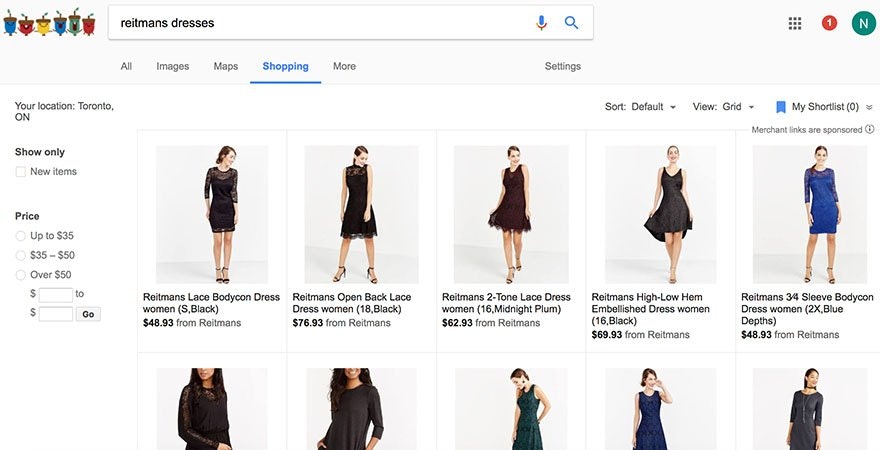
Google Adwords Tips:
Start small: Before deciding on a bunch of keywords to target, start with the lower competition and long tail keywords. These keywords are usually more specific and have a smaller search volume. However, this means you’re more likely to show up for these searches and spend less while doing it. Starting small also means testing. Begin by testing a few keywords and slowly scale your budget and number of keywords you’re targeting, once you begin seeing some traction.
Your brand name: If you find your customers are searching for your store and brand name on Google, you want to ensure you’re bidding on your brand name. Branded keywords usually convert very well and it ensures you’re the first result every time a customer is looking for your store or more information about your brand.
Use Ad Extensions for search: If you’re bidding on keywords for search, use AdWords’ Ad Extensions, which help your ads stand out more as well as provide the customer more information. Ad Extensions such as adding a callout, price, reviews, location and phone number can help with your click-through rate on your ad.
Use negative keywords: Negative keywords tell Google which keywords you don’t want your ads to appear on. Why would you do this? For a few reasons. The first is to prevent your ad from showing on a keyword that simply isn’t profitable. If you’re finding your ad is appearing frequently for a keyword but it is not bringing in any sales, you may want to add that keyword to your negative keywords list to improve your return on investment. Secondly, you might appear for a search that’s actually irrelevant to your product. If I’m selling sunglasses and my ad is showing for the search “drinking glasses” I probably don’t want to appear in that search since I’m not selling that kind of glasses.
Optimize your landing page: Depending on the keywords you’re bidding on, you may want to first create unique and contextual landing pages for each keyword. This helps ensure that the landing page is congruent with the ad. Next, you’ll want to optimize the landing page by constantly testing different copy, images, and placement of elements while your campaign is ongoing. If your ad has a high click-through but low conversions, the landing page might need to be improved.
Track everything: Imagine running a Google AdWords campaign alongside other different marketing strategies you’re testing, getting sales, and not knowing with 100% certainty if they’re coming from Google AdWords or somewhere else. The great thing about Google AdWords is that when a sale comes from one of your ads, you’re able to attribute it to Google AdWords using Google’s conversion tracking tag. Setting the tag up in your store is very straightforward and it allows you to measure the effectiveness of your ads, as well as your return on ad spending.
Google Adwords Tools:
Google Shopping is where you can find apps that sync your store’s products with Google Merchant Center. You can easily list your products on Google Shopping and Product Listing Ads in only a few clicks.
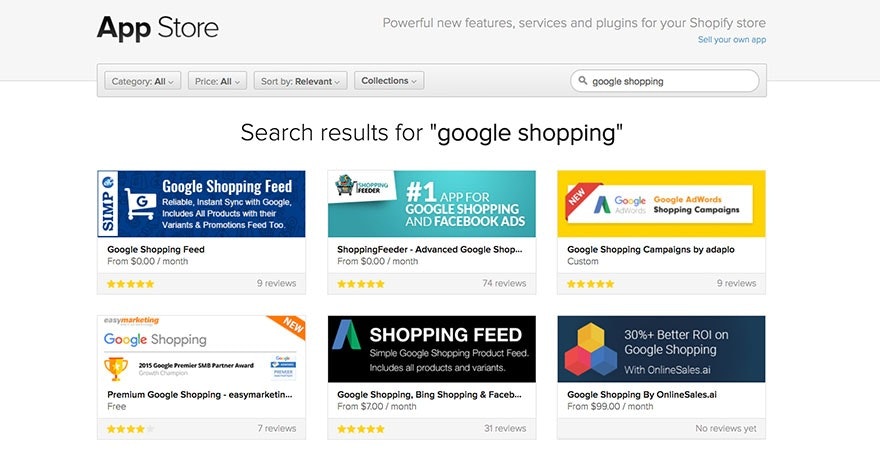
Google AdWords is where you can create Google Ads. This tool includes a number of powerful features such as Keyword Planner, Adwords Editor and more.
Clever Ecommerce allows you to launch all of your products onto Google ads in only a few clicks. This tool helps you better optimize your ads and simplify Google marketing. You can even use this app to create remarketing campaigns.
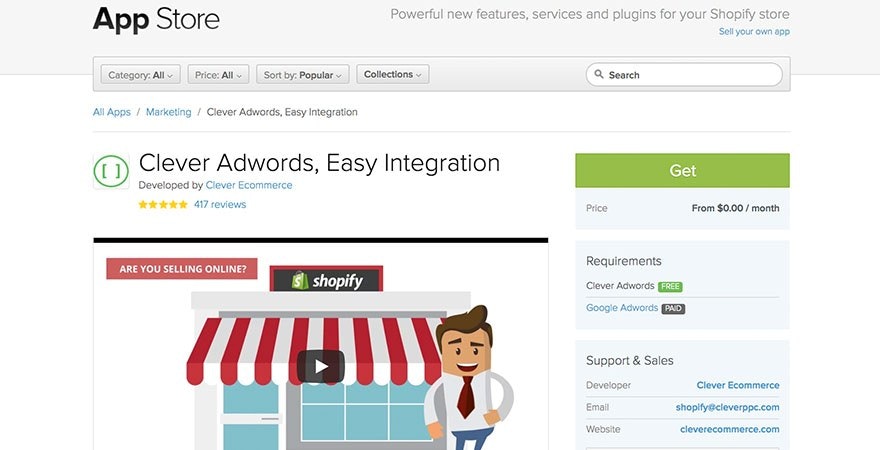
SEMrush is a tool that analyzes a large scope of pre-click data for your Pay-Per Click ad campaigns: Discover the right keywords, find your competitors’ examples of search and display ads, and analyze the most popular ads within your store’s niche.
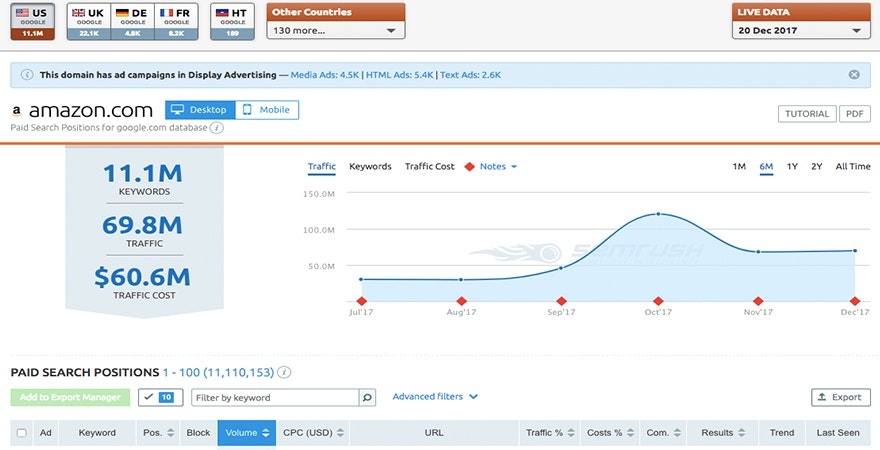
Google Adwords Resources:
The Ultimate Guide to Google Shopping is an ebook that covers what Google Shopping is, how it works, how to set it up and more.
Guide to Google Keyword Planner for SEO runs through the fundamentals of using the Keyword Planner tool to help you find the best keywords for your ad campaigns and SEO strategy.
The Ultimate Guide to Finding Opportunities in Adwords educates you on the basics of Adwords from breaking down the terminology to showing hacks for various features.
Google Ads Experts: